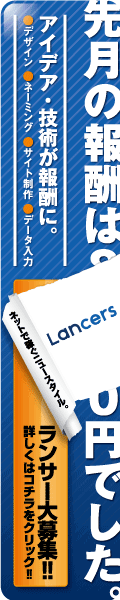金曜日, 2 月 13th, 2009 | Author: djodjo
タブパネルを利用して複数タブができると、閉じるのが面倒です。
ExtJSのサンプルの中に出てくるExt.ux.TabCloseMenuを改造して
タブの部分をクリックして「閉じる」、「その他を閉じる」、「全部閉じる」をコンテキストメニューを出してみます。
サンプルデモ:TabCloseMenu
/*
* Ext JS Library 2.2
* Copyright(c) 2006-2008, Ext JS, LLC.
* licensing@extjs.com
*
* http://extjs.com/license
*/
// Very simple plugin for adding a close context menu to tabs
Ext.ux.TabCloseMenu = function(){
var tabs, menu, ctxItem;
this.init = function(tp){
tabs = tp;
tabs.on('contextmenu', onContextMenu);
}
function onContextMenu(ts, item, e){
if (!menu) { // create context menu on first right click
menu = new Ext.menu.Menu([{
id: tabs.id + '-close',
text: '閉じる',
handler: function(){
tabs.remove(ctxItem);
}
}, {
id: tabs.id + '-close-others',
text: 'その他を閉じる',
handler: function(){
tabs.items.each(function(item){
if (item.closable && item != ctxItem) {
tabs.remove(item);
}
});
}
}, {
id: tabs.id + '-close-all',
text: '全部閉じる',
handler: function(){
tabs.items.each(function(item){
if (item.closable) tabs.remove(item);
});
}
}]);
}
ctxItem = item;
var items = menu.items;
items.get(tabs.id + '-close').setDisabled(!item.closable);
var disableOthers = true;
tabs.items.each(function(){
if (this != item && this.closable) {
disableOthers = false;
return false;
}
});
items.get(tabs.id + '-close-others').setDisabled(disableOthers);
menu.showAt(e.getPoint());
}
};
プラグインなので以下のように適用したTabPanelに組み込んでください。
{
xtype='tabpanel',
plugins: new Ext.ux.TabCloseMenu(),
}
Category: 未分類